 Recently, I had a class where my professor banned laptops because they said people process information better through handwriting.
Recently, I had a class where my professor banned laptops because they said people process information better through handwriting.
While research published in “Psychological Science,” a medical journal, shows that handwriting notes is better for learning, I want to make a case for why that doesn’t matter, and why students shouldn’t be forced to put away their laptops.
Of course, technology creates issues within classrooms—even the study cited above talks about distractions with technology and multitasking.
They wrote “It’s so easy to click over to Facebook in that dull lecture. And … the fact that you have to be slower when you take notes by hand is what makes it more useful”—but the problematic nature of laptop bans ought to outweigh a professor’s need for students to pay attention during class.
Laptop bans are ableist. Ableism being (in the most basic terms) discrimination and/or otherization of disabled people. The professor that banned laptops in my class even mentioned the American Disabilities Act (ADA) that requires accommodation for disabled people.
He said that he would allow students with accommodation letters to use their laptops, but that doesn’t solve the problem, and most professors don’t even acknowledge the ADA when placing laptop bans in classrooms.
Think about how many times a professor has banned laptops and cellphones from your class, and think about how many of those times a professor directly told the class about ADA regulations.
Even if professors acknowledge the ADA, laptop bans are inherently ableist because they force student disability disclosure—everyone knows why that one student gets to use their laptop.This ostracizes disabled students and inevitably other students have questions about what their disability is whether you’re visibly or invisibly disabled.
Also, let’s not forget about professors who love to call out students using technology in class. When professors largely ignore the ADA, they end up humiliating students in class, and students then have to out themselves in front of the entire class.
Disability is also not so easily defined, and the ADA doesn’t cover every person who needs accommodation. The ADA states, “An individual is considered to have a disability if s/he has a physical or mental impairment that substantially limits one or more major life activities, has a record of such an impairment, or is regarded as having such an impairment,” which leaves out people with a variety of accommodation needs such as; people with arthritis or ADHD. Beyond ableism, laptop bans simply ignore student agency and difference.
Students’ grades are their responsibility, and to force students to take “good” notes when we pay to be here and aren’t bothering other students. Students should be able to choose how they want/need to learn, especially in universities. Also, even students without disabilities, including those with bad handwriting or slow hand writing, benefit from technology.
Education, especially college education, should be accessible and inclusive. If your policies exclude people, how much does your academia help people?





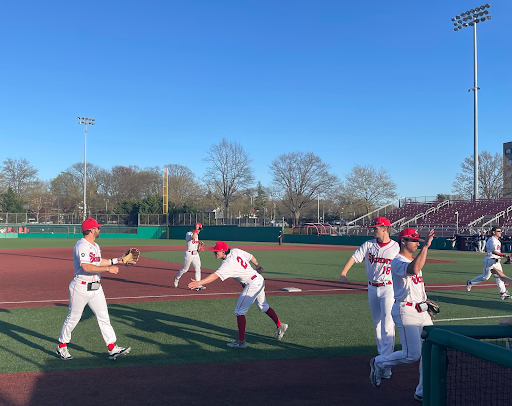










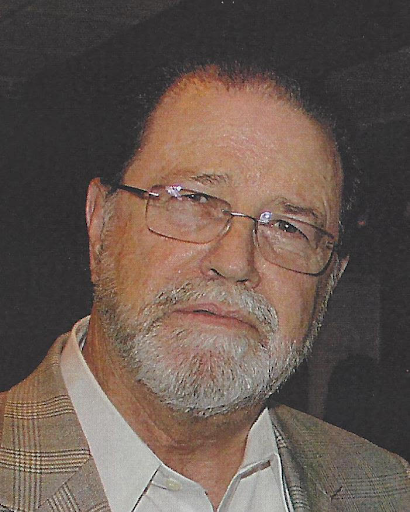
Steven Luker • Oct 2, 2017 at 1:28 am
I have Cerebral Palsy and I completely agree.
I want to add a few things, though. Some laptops (i.e. the line of Microsoft Surface devices) have touch screens and you are able to write on the screen (with ‘pens’ made for them). The handwritten notes are saved to a program like Microsoft OneNote. That means that the professor’s one argument is irrelevant if you were to have one of these devices.
OneNote has a companion app (Office Lens) for mobile phones which lets you take a picture of a whiteboard which saves it to OneNote. Pretty amazing technology. It corrects for the skew if you aren’t directly in front of the whiteboard. It also is good for ‘scanning’ printed documents and pages from printed books.